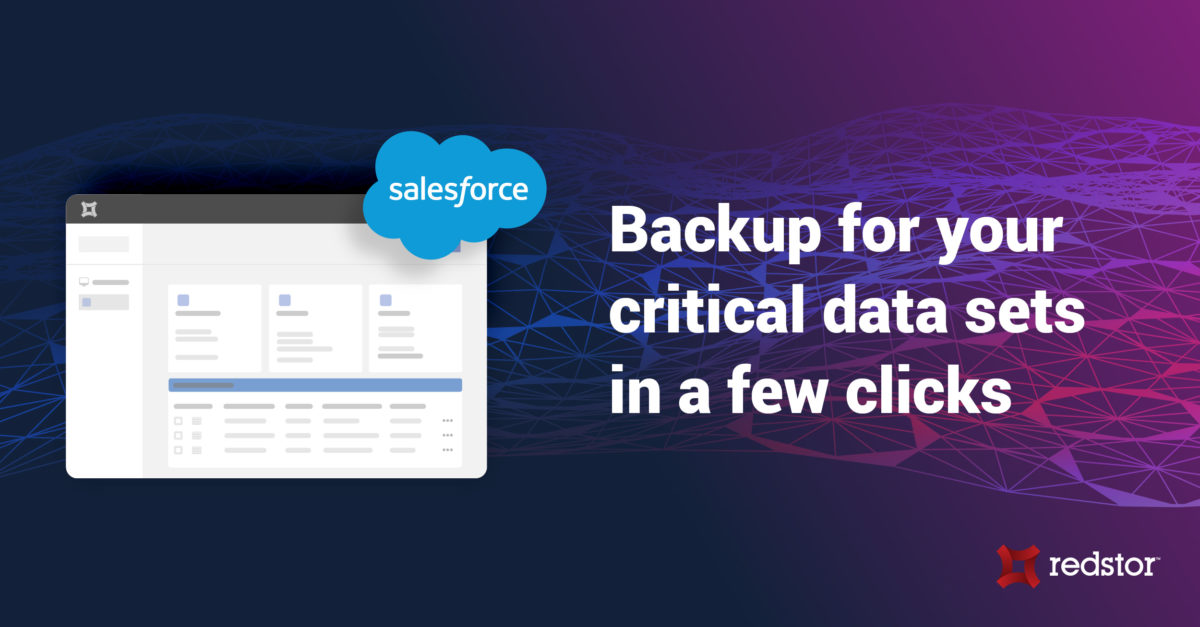Covered in this article:
Automate protection of multiple data sources via a single app
Minimising the impact of mass-deletion mistakes, misconfigured settings and cybercriminals
Many users and administrators will know how easy it is to delete large amounts of Salesforce data, or modify records, only then to discover with horror that a mistake was made.
When it is so simple to mass delete or update records, even a tiny error in your source file or field mapping could wipe out crucial data.
That is enough reason alone to keep a regular backup of your data as well as perform a manual point-in-time backup before carrying out a major data project.
But there are many other ways for an organisation to be left in the lurch without vital Salesforce data.
Things can go wrong for administrators, developers or users with advanced permissions when they are tasked with making changes to configuration settings. It is not hard to make a mistake when adding or deleting custom fields, modifying page layouts, deleting or changing reports and dashboards, or modifying custom code.
As many of these changes are not reversible, it is vital to have a copy of your metadata to fall back on in the event that you need to restore Salesforce to its prior settings.
Salesforce is also frequently targeted by cybercriminals seeking to capitalise on remote employees working on networks devoid of company firewalls and other safety measures.
A zero-day exploit, or lagging updates of critical vulnerabilities, may also result in employee login credentials being compromised.
Companies with the most advanced firewalls and active threat detection cannot guarantee that a determined adversary will not be able to gain access, even if just for a brief period.
That could be enough for them to wreak havoc, especially on remote services, such as Salesforce.
Doesn’t Salesforce offer adequate protection?
Although Salesforce is responsible for application availability – and will guarantee uptime – organisations that use it are operationally and contractually liable for the protection of the data within it.
So the quick and reliable recovery of Salesforce data is completely down to you if the loss is due to:
- User error – for example, if an account is deleted, all records and contacts are erased too
- Admin mistake – developers can easily accidentally delete or unintentionally modify key metadata such as configuration settings, custom fields, layouts or dashboards
- Changing business requirements – there may suddenly be a need for deleted data previously thought to be of no relevance
- Bad code or integration issues – third-party apps, incorrectly configured or implemented, or with bugs that allow them to be compromised, can adversely impact tasks, events and contacts
- Malicious intent – there have been cases of rogue employees surreptitiously deleting critical data and the damage is typically only discovered weeks or months later when recovering it is no longer possible
- Malware – sophisticated ransomware will go under the radar, making changes slowly, increasing the need for longer backup retention
When your organisation’s reputation relies on maintaining business continuity, you need to ensure you can recover to an instance before any attack. That means regular third-party backups that are kept separate from your live environment.
However, IT teams are already struggling to manage and protect complex environments that feature many different cloud providers and deployment models.
How much easier would it be, though, if you were able to manage these multiple sources of data with one app?
What are the benefits of backing up Salesforce with Redstor?
With Redstor, you can back up Salesforce data directly to the Redstor cloud – and manage it through an easy-to-use app. In a few clicks, you can set up an automated backup of all Salesforce data, then forget about it, safe in the knowledge that it can be easily recovered.
When Salesforce is so integral to a business that being without it for any length of time would prove catastrophic, protecting the data within it becomes paramount.
The data management solution you choose should be fast to deploy, easy to manage and scale infinitely.
Redstor simplifies the protection and management of data – not only in Salesforce but when it exists elsewhere in the cloud, onsite or in a hybrid environment.
Our smart data management platform:
- Simplifies Salesforce protection for low management overheads
- Protects other SaaS applications too, including Microsoft 365 and Google Workspace – all managed via a single app
- Can be set up in minutes with no hardware to install, manage or replace, no migration costs and no egress or ingress charges.
- Allows you to guarantee recovery from a ransomware attack with isolated, offsite protection that ensures copies are kept separate from the live environment
- Avoids the risk of overwriting vital business records by inadvertently recovering over live data
- Offers a list of CSV files to select from before you run a Salesforce import tool to restore only the backed-up data you really need
What are the alternatives?
Salesforce’s own native recovery solution comes with a whopping $10,000 fee – but with no guarantees. It also takes up to eight weeks to recover data. Not surprisingly, very few customers took it up initially and the service was scrapped for eight months before being reintroduced in March 2021.
There are other manual ways to back up data natively in Salesforce, but these are time-intensive, require a certain technical capability and are prone to human error.
Salesforce’s backup and retention policies can also only protect customers from data loss up to a certain point. They can’t take the place of third-party backup.
As well as mitigating the effects of large-scale, high-cost data loss disasters, there is a need to address common, smaller incidents that impact productivity.
With the right data management solution, designed for the needs of Salesforce users, you can benefit from automated protection, save time and concentrate on IT projects that add real business value.
Avoid dependency and supply-chain disruptions
Salesforce experienced a major outage to its cloud service in May 2021, with multiple services impacted, including the core CRM platform.
Customers attempting to log in were greeted with a message apologising for the inconvenience after Salesforce implemented an emergency fix which triggered a software issue and in turn caused a DNS network incident.
A technology team working to bring Salesforce back online took four hours and 20 minutes before announcing that normal service levels had been resumed.
Recovering quickly is difficult, if not impossible when all of your data is with one provider, who subsequently suffers an issue. Being at the mercy of a backup provider that requires you to have on-prem hardware can also be an issue if there are disruptions to the supply chain, the like of which we’ve seen frequently during the Covid-19 pandemic.
You can avoid these risks by backing up Salesforce data within your organisation directly from Salesforce to the Redstor cloud.
Organisations can also avoid locking by having the capability to move data easily back on-premises if required and access data anywhere, using InstantData™ to stream data to the user on demand.
See the future of data management. Now.
No need to wait – protect your Salesforce data today and see how fast and easy it is to manage.
Speed
Set up and scale fast – what may have taken days in the past, will now take hours. No hardware, no upfront professional services costs, no management overhead, no complex licensing models.
Control
A powerful, self-service portal eliminates vendor bottlenecks – leaving you free to deploy, manage and scale Salesforce protection quickly and easily (24/7 support remains on hand if required).
Value
If you protect your wider estate with Redstor too, you can manage Salesforce data via a single app as part of a centralised data management solution. Get backup and recovery, archiving and DR with dashboards and product overviews from a single vendor on a unified platform.
Smart
Our automated portal offers a single place to view and manage cloud and on-prem data, saving on time and operational overheads.
Simplify and automate your data management with one central, easy-to-use solution
- Establish a consistent data protection policy across a whole estate, viewing cloud and onsite data in one place through a single app
- Define Salesforce retention periods and ensure they are aligned to your requirements
- Set up in minutes, and auto-scale the protection you need – without the need for capital expenditure
- Deliver centralised management of data in Salesforce without circumventing Salesforce security and auditing
- Retain full control of your data for business continuity by mitigating the risk of storing it with the cloud service provider
- Benefit from faster, simpler recoveries with on-demand access to data in the event of
What you need to know about Salesforce data after a contract is terminated
Customers terminating a Salesforce contract have only 30 days to request the return of their data.
Salesforce will retain this data in an inactive status for 120 days.
After that, it is securely overwritten or deleted from production within 90 days, and from backups within 180 days.
What Redstor backs up
Your Salesforce:
- Objects
- Custom objects
- Metadata
Strong security and guaranteed data sovereignty
With zero downtime and preservation of data sovereignty, your data remains 100% safe in our dedicated, highly secure, local data centres. Our engineers are available 24/7/365 to provide expert advice wherever you are in the world. Encrypted at source using Advanced Encryption Standard with a 256-bit key length, your cloud-to-cloud data remains protected with a managed encryption key.
Rapid restores
Radically reduce the impact of accidental deletion, malicious activity or corruption with rapid recovery.You can recover an object or objects permanently, working on whatever you need straight away while the rest are restored in the background. Or you can access backups temporarily on a virtual drive – without requiring any local disk space.
Premium protection
Transparent and predictable pricing. No hidden costs, no surprises.